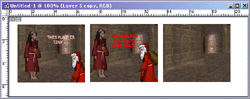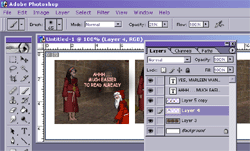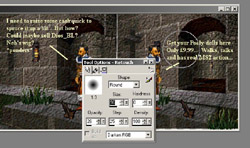Tutorial . 06 . Let them speakNow use the text tool to add some text to your scenery. It will be easier to understand if you give the people differentt colours for their text lines.
Some of the text might be hard to read, because the background is too dark or too light in one place. In that case, create a new layer, laying just over the background, but behind everything else. Use the brush tool to make the background darker.
Before saving your finished cartoon as a .gif or .jpg now, get rid of the unused white space around your cartoon. Use the selection tool to select the area you want to KEEP. Then go to Image -> Crop. Now your image will be cropped down to the selected part of it.
<< back to step 05 . Tutorial . forward to FAQ >> |
||||||||